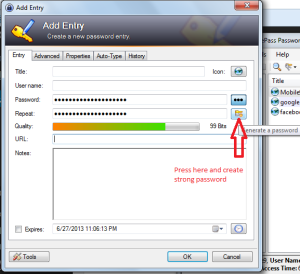Most of us are having a lots of account and a lot of password. Here is the solution to keep many password in single file with security.
1.Download and install KeePass 2.x ( Portable version is also available)
First create a database(file to save password in encrypted form). Now type your Master Password(only one you should remember must).
2. Here is how to add passwords to the database. Just select from categories first then add by clicking the icons above. Now enter your Title,username,password,URL,etc.

3. Use Auto-fill option
Just put in the place where you have to enter user name , just press “Alt + Ctrl + A”. Then it’s get filled automatically(username and password)

Generating strong password:
This can be done while you entering new password into database.Just click on the generate button.
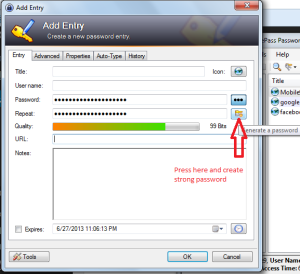
MORE:-
1.Keep on the file ‘*.kdbx’ and open(then enter master password) it in which PC you want to use those passwords.
2. Dotnet pack may be required to run this. It can be found any site like “Softpedia, filehippo etc. “. Use google and download it.
3. Visit home site. Find even more including Android…
http://keepass.info/download.html
4. If you are using an older(1.x ) version then you can import it (File> Import)
5. If you are enabling auto-type feature with Two-channel auto-type obfuscation, it is more useful to get rid of Keyloggers
(Keyloggers: softwares or hardwares that stores each key presses there by allow an attacker to get the password )